मुख्य निवडणूक अधिकारी कार्यालय, महाराष्ट्र राज्य यांचे कार्यालय कडून निर्गमित दि. ०९ नोव्हेंबर, २०२४ रोजी च्या परिपत्रका नुसार सर्व जिल्हा निवडणूक अधिकारी (गडचिरोली वगळून) यांना विधानसभा सार्वत्रिक २०२४ निवडणूकीत मतदान यंत्राच्या स्थलांतरणाबाबत पुढील प्रमाणे निर्देश दिले आहे.
भारत निवडणूक आयोगाच्या मतदान यंत्राबाबत दिलेल्या मार्गदर्शिकेच्या परिच्छेद क्र. ९.६ नुसार मतदान यंत्राच्या स्थलांतरण करणाऱ्या वाहनाला जी.पी.एस किंवा Mobile App चा वापर करुन मतदान यंत्राच्या स्थलांतरणावर देखरेख ठेवावयाचे आहे.
आगामी विधानसभा सार्वत्रिक निवडणूक २०२४ च्या दरम्यान राज्यातील सर्व विधानसभा मतदार संघात विविध ठिकाणाहून मतदान यंत्र व मतदान साहित्य घेऊन मतदान पथके हे त्यांना नेमून दिलेल्या मतदान केंद्रात पोहचण्यासाठी प्रवास करणार आहेत.
सदर मतदान यंत्राच्या स्थलांतरणाबाबत अद्ययावत माहिती संबंधित निवडणूक निर्णय अधिकारी व जिल्हा निवडणूक अधिकारी यांना REAL TIME मध्ये मिळण्यासाठी CHAKRIKA Mobile App चा वापर करण्याचा निर्णय घेण्यात आलेला आहे.
सदर Mobile App हा Android वर चालणाऱ्या SMART Phone वर मतदान यंत्र हाताळणाऱ्या क्षेत्रीय अधिकारी, मतदान केंद्राध्यक्ष व मतदान अधिकारी यांनी Google Play Store मधून Download व Install करावयाचे आहे. सदर Mobile App Install करण्यासाठी संबंधित अधिकारी/कर्मचारी यांनी त्यांच्या नेमणूकीच्या आदेशात नमूद केलेल्या १० अंकी Employee Id व Mobile No (ज्या Mobile वर सदर App वापरण्यात येणार आहे तो) चा वापर करुन, सदर App मध्ये Login करावे. सदरची कार्यवाही ही दुसऱ्या प्रशिक्षणाच्या वेळी करण्यात यावी.
संबंधित निवडणूक निर्णय अधिकारी व जिल्हा निवडणूक अधिकारी यांना Chakrika साठी विकसित केलेल्या संकेतस्थळावर Login करुन विविध प्रकारचे अहवाल उपलब्ध होतील. Chakrika Mobile App बाबत प्रशिक्षण NIC चे जिल्हा स्तरीय अधिकारी देणार असून सदर Mobile App बाबत SOP व सादरीकरण हे सोबत जोडण्यात येत आहे.
तरी सर्व निवडणूक निर्णय अधिकारी यांनी दुसऱ्या प्रशिक्षणाच्या वेळी सर्व क्षेत्रीय अधिकारी, मतदान केंद्राध्यक्ष व मतदान अधिकारी यांना याबाबत सूचना देऊन, त्याची अंमलबजावणी करुन घेण्याबाबत आपल्या स्तरावरून निर्देश देण्याची विनंती करण्यात येत आहे.
आपला
(के. सुर्यकृष्णमुर्ति)
उप सचिव तथा सह मुख्य निवडणूक अधिकारी,
महाराष्ट्र राज्य
SOP for Using CHAKRIKA Mobile App
1. Always Download and install the app from the URL:
https://play.google.com/store/apps/details?id=gov.orsac.chakrika&pcampaignid=webshare
2. Allow all the necessary permissions as required for running the application.
3. Enter your Employee Id shared to you and select mobile number if prompted, or else one can enter manually. Ensure your mobile number entered correctly before Requesting the OTP.
4. Then press Verify OTP to log into the app.
Do's & Don'ts:
Do's
Location
► Keep track of your mobile battery.
► Ensure that GPS/Location is always enabled on your mobile device.
Allow All Time Location Permission CHAKRIKA APP. Do not close the app.
►If mobiles switched-off then after opening mobile again open the app.
► Install update of the app from Play store when you will be intimated.
Don'ts:
Refrain from turning off the GPS/Location on your mobile device.
Try to minimize the calls during the use of CHAKRIKA Mobile app
भारत निवडणूक आयोगाच्या सुचने प्रमाणे सर्वांनी Chakrika हे App आपल्या मोबाइल मध्ये download करायचे आहे.
सर्वांना chakrika app mobile मध्ये install करणे अनिवार्य आहे..
या लिंकचा उपयोग करून सर्वांनी तातडीने Chakrika app install करुन घ्यावे
App install करतांना Employee ID आणि मोबाइल नंबर टाकावा लागेल.
Employee ID हा आपल्याला प्राप्त आदेशावरील 10 आकडी क्रमांक आहे (उदा.2750100000 या प्रमाणे)
लिंक पुढीलप्रमाणे.
https://play.google.com/store/apps/details?id=gov.orsac.chakrika
वरील लिंक वर क्लिक केल्यानंतर पुढीलप्रमाणे विंडो ओपन होईल त्यावरील इन्स्टॉल बटन वर क्लिक करून एप्लीकेशन इन्स्टॉल करा. इन्स्टॉल झाल्यानंतर ते ओपन करा.
संपूर्ण मार्गदर्शनासाठी पुढील व्हिडिओ पहा.
महत्त्वाची माहिती मिळवण्यासाठी आपल्या व्हाट्सअप/टेलिग्राम ग्रुप वर 9765486735 हा नंबर ॲड करावा.
व्हिडिओ स्वरूपात माहिती लाईक शेअर कमेंट करा आमच्या पुढील युट्युब चैनल ला..
https://youtube.com/c/pradipjadhao
नवनवीन शैक्षणिक/शिक्षक व कर्मचारी हिताची माहिती मिळवण्यासाठी खालील व्हाट्सअप ग्रुप वर जॉईन व्हा.



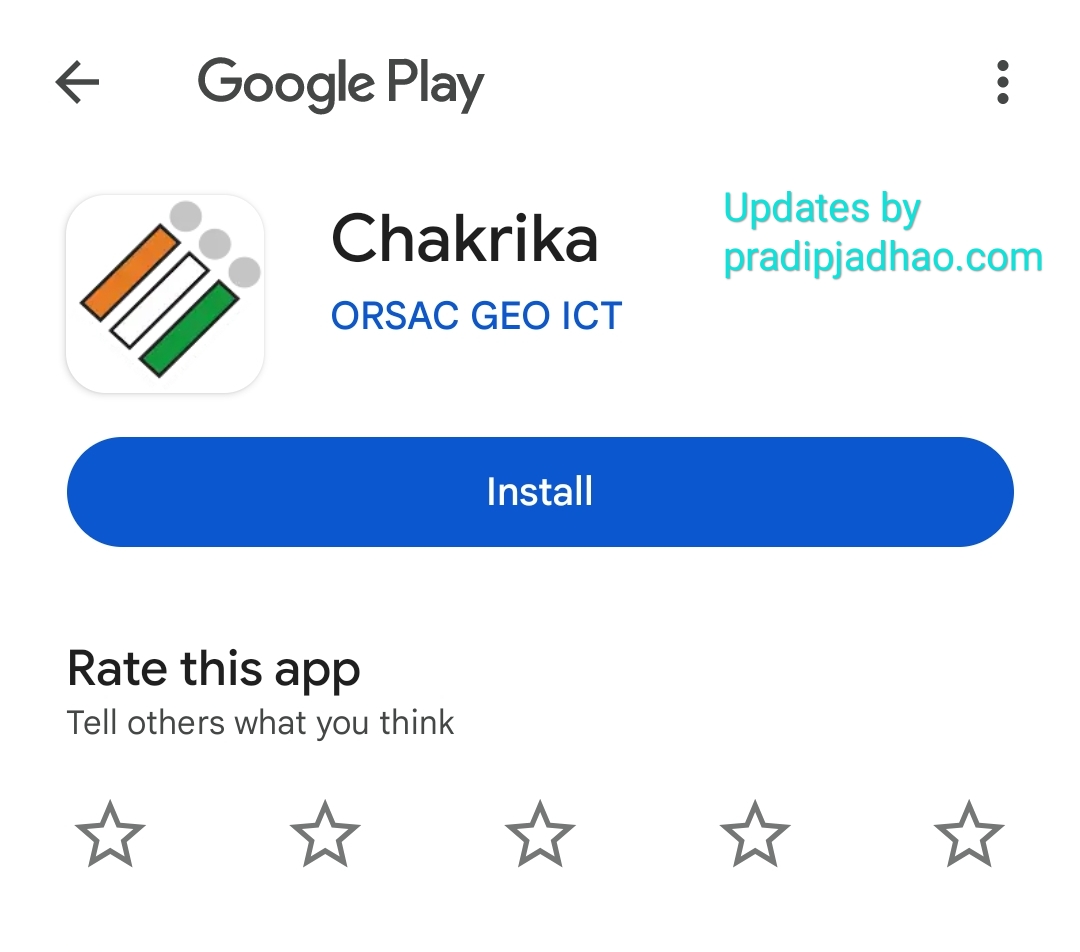
















0 Comments